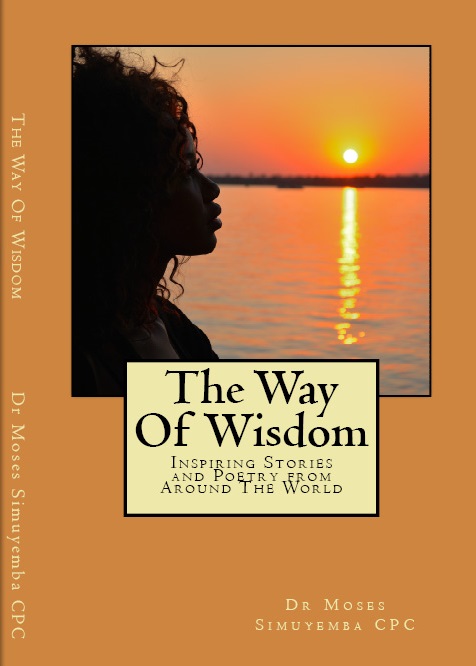How To End Email Overload
by Silvia Pencak
(PO Box 39540, 579A Lakeshore Rd. E., Mississauga, Ontario L5G 4S6)

Do you feel sick to your stomach just looking at your email? I did too, just couple weeks ago. Bunch of folders that never get looked at, inbox full of emails I dread to open… It was Catch 22 as emails were flooding my inbox faster than I could review or delete them.
I’m very glad to have my email clean today. Even better, I have a pretty simple system in place to keep it this way in a long run. Let me share with you how I did this…
Step 1: Simplify your folders
Whether you call them folders, labels or anything else, it’s important to keep it simple. I used to have multiple folders divided into sub folders. It was great for search, but useless on a daily basis. Here’s what I’ve created to simplify it…
Inbox – all the emails come here
Your Name Review – all the emails I need to review TODAY. There’s a psychology behind this. When you see your name assigned to a task, you know that you’re the only one who can get it done. Otherwise you might just procrastinate on it.
Weekly – all the emails I need to review by the end of the week
Monthly – all the emails I need to review by the end of the month
Processed – all the emails I reviewed, but need to keep on file
Trash – all the emails I reviewed, but it’s unnecessary to keep them
Step 2: Hire help
If you are at the stage where you can afford it, I highly recommend to hire somebody to help you with the following steps. Some people to consider are…
intern
student
your children (they might be happy to make some extra money, plus you’re teaching them some valuable work/life skills)
virtual assistant (VA)
personal assistant (PA)
Step 3: Clean up the mess
This was actually pretty simple to do. I decided to keep emails from the current week and moved them to Review folder. Emails from the current month were moved to the Weekly folder and rest of the emails were moved to Monthly folder.
Once all the folders I didn’t want to keep were empty, I simply deleted them. This was a huge task, but it felt great to have it done.
Step 4: Schedule email time in your calendar
When are you going to review, respond and file your emails on a daily, weekly and monthly basis? Depending on your email volume, you might want to allocate two 30-min. time slots per day (to review your Review folder), additional 1-2 hours per week (to review your Weekly folder) and up to 2-3 hours per month (to review your monthly folder).
In the beginning as you’re reviewing all your emails from the past, you might want to double these times to get through the old stuff faster.
Your ultimate goal is to create a routine with your email, e.g. review email twice a day, in the morning and in the afternoon. Or afternoon and evening, whatever works for you.
Step 5: Save time while ending email overload
There are many ways you can save time when it comes to email. Let me give you just couple ideas to navigate you in the right direction…
Get help – if your helper from step 2 proved to be good at managing your email, why not to keep him or her on a continual basis? My assistant reviews all my emails, deleting spam and unsolicited promotions, responding to emails that need immediate attention (e.g. my clients looking for information), and divides emails to appropriate folders for me to review.
Close your email – it’s important to close your email outside of your scheduled email time. Email can be a big distraction to your productivity. Close notifications as well as email client outside of your “email time”.
Shorten your response – you’re not writing a novel. Keep your emails short, sweet and to the point.
Do you want to improve your productivity and learn more about time management? Click here to discover how to manage time YOUR way!
Ads by Google
Free Gift For You
Thank you for visiting our website. In appreciation of your time, please download this free book gift from Dr Moses Simuyemba:
"The Way of Wisdom
- Inspiring Stories and Poetry from Around The World".
Happy reading.